DISCLAIMER: I AM NOT LIABLE FOR ANY ACTIONS DONE BY YOU. COUNSULT A PROFESSIONAL AND DO ANYTHING AT YOUR OWN RISK
CRYPTOCURRENCIES are the new obsession. On almost every tech blog, there are posts on how to buy crypto, sell crypto, make a crypto wallet, or make an NFT!
To toy around with crypto, you need a special wallet to hold your crypto. For this post, I will be using MetaMask, an Ethereum wallet browser extension. Please do your due diligence before buying crypto, selling crypto, or making a wallet.
I chose Ethereum because it was the 2nd largest crypto (Bitcoin is the 1st) and because you can easily make a wallet by downloading an extension for Chrome. This extension should be available on Chrome.
Before making a wallet, think about how you will use your crypto. Make sure crypto isn’t banned in your country.
How to make an Ethereum wallet
Step 1: Open MetaMask on the Chrome Web Store
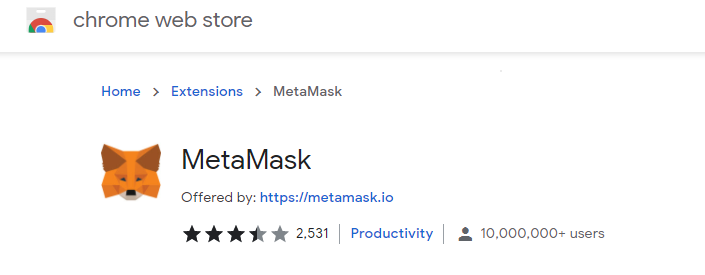
Now click Add to Chrome. After that, open the extensions list in Chrome and select MetaMask.
Now a tab will open after a minute or so. Click Get started
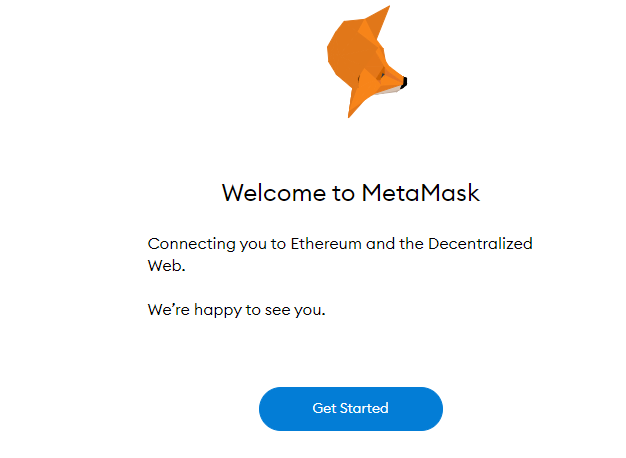
Click Create a Wallet
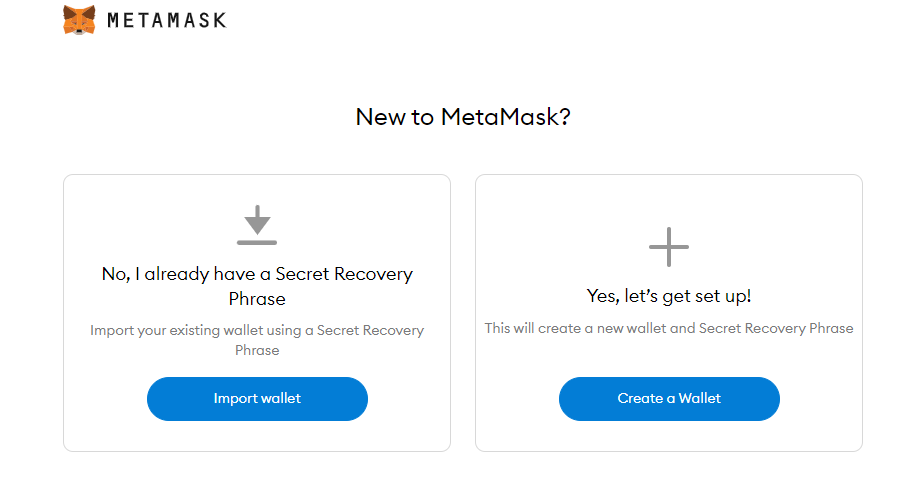
Click I Agree. On the next screen, create a password and click Create.
Click next on the next screen. After that, click on the reveal secret words box and back up the phrases.
In the next screen, reconfirm your secret recovery phrase and click next.
Now, your wallet is set up and ready to go! You should now be brought to a screen like this
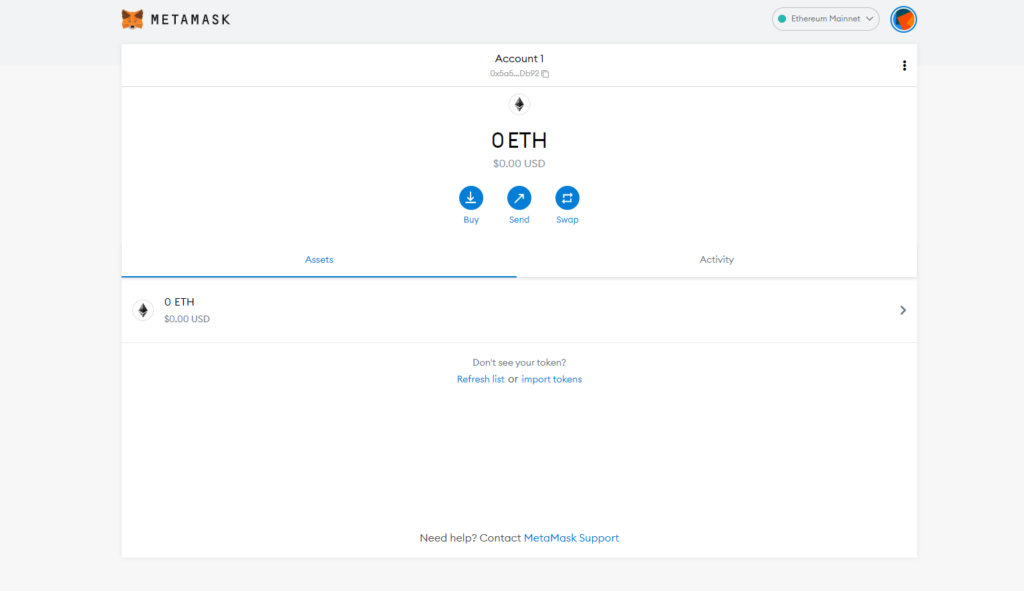
If you were brought to a screen like this, then you successfully set up your Ethereum wallet! Happy exploring!
See my other posts here: https://virajkhanna.in/author/virajkhanna/

Leave a Reply