Hi, This Is A Post On Connecting An IMAP Email To Your Desktop With Office™ 2013. We Will e Using The Outlook App. In Another Post, I Will Tell You How To Do It Without Office. Let’s Get Started.
Open The Outlook App

And Click On File And Click On Add Account

Then Click On Manual Setup Or Additional Server Types. Then Click Next

Then Select POP3 Or IMAP Option
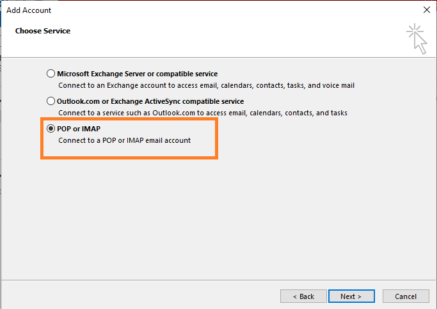
And then Fill Out The Details Of Your Email Address.

Click Next And Then You Are Done!
Leave a Reply